Team notifications
Teams can configure review reminders and regular digests to be sent to their specified Slack or Microsoft Teams channel. These notifications improve the team's understanding of their work and process and provide feedback loops to stick to their working agreements and create lasting habits.

Daily digest
Sent to your team's channel once a day by default, Swarmia's daily digest shows pull requests, issues, and working agreements that require your team's action, keeping the noise level to a minimum.
Navigate to Settings → Team → Notifications to set up reminder for your team's channel.

You can choose the types of information to include in the digest:
Pull requests in review, in progress, and merged: PRs waiting for review and ready to merge are highlighted separately. PRs owned by other teams are not included, even if a review has been requested from your team.
Working agreements: summary and exceptions: This is the most convenient way to keep track how you're doing with your working agreements.
Live surveys: List all live surveys with responses pending from your team.
Issue summaries
Issue summaries let teams celebrate success when they complete work. They also help teams improve the quality of plannings and retrospectives.
When complete a larger issue (epics or stories), you'll get a notification to your team's Slack or Microsoft Teams channel.
What's included in the summary?
Issue cycle time. If you have a working agreement around cycle time, the summary includes a comparison against your target.
Scope creep: child issues added while the issue was in progress.
Child issue that took longest to complete, and avg. completion time
Contributions: people who have linked coding contributors to the issue
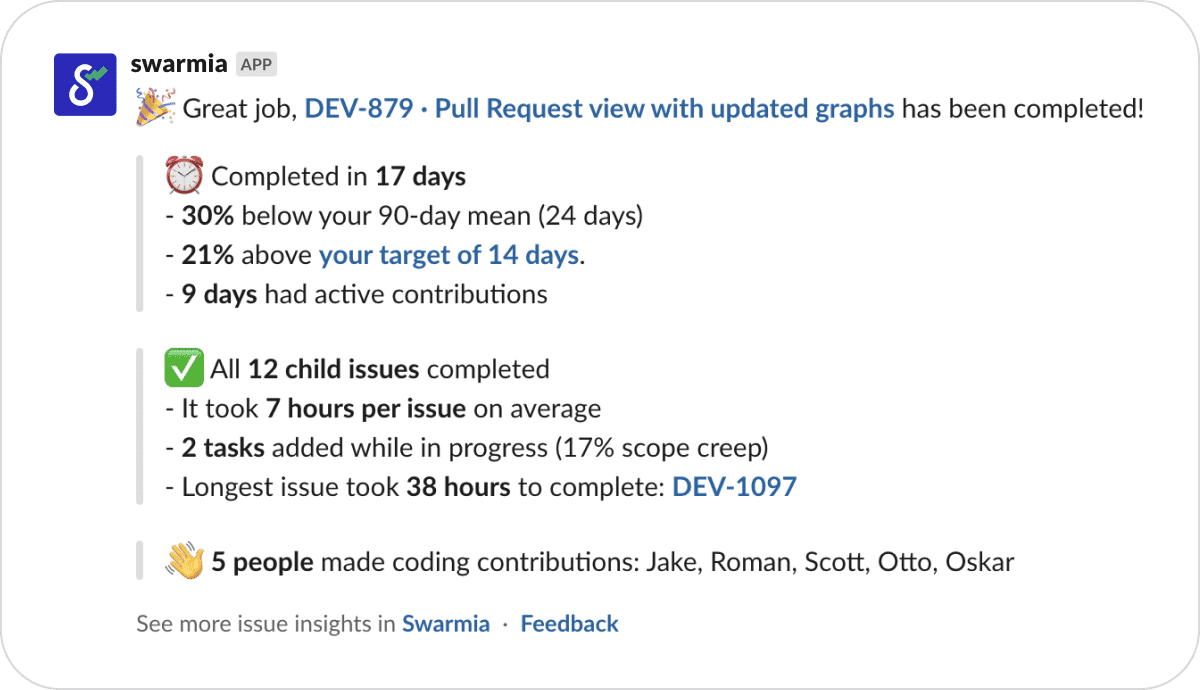
Enabling issue summaries
Go to Settings → Team → Notifications, select your team and make sure you have the right Slack or Microsoft Teams channel selected. We recommend using your team's main channel for issue summaries and other important, infrequent Swarmia updates.
Team review reminders
If your team has a practice of requesting reviews from your GitHub team rather than some specific contributor, the team review reminders is a perfect tool to make sure that the reviews are getting noticed and merged.
By enabling this feature for your team in Swarmia, you'll get notified in the selected channel whenever a review is request from your GitHub team. When someone picks up and completes the review the notification in the channel is crossed over.
Last updated
Was this helpful?