Personal notifications
We know how easily notifications can become noisy. Swarmia's bot only sends you a direct message when an action is required in your GitHub workflow. In addition, you can customize what type of notifications you want to receive in your Swarmia profile.

Here are some concrete examples of how the notifications look like:


To ensure a smooth notification experience and minimise context switching, we've built a bunch of features into our Slack and Microsoft Teams integrations. For instance, you won't receive notifications about bot comments, and you'll be able to reply to comments directly via the Slack or Microsoft Teams bot to avoid jumping around.

You can also get a notification on failed CI checks and view the failure logs directly in Slack (Microsoft Teams coming soon).
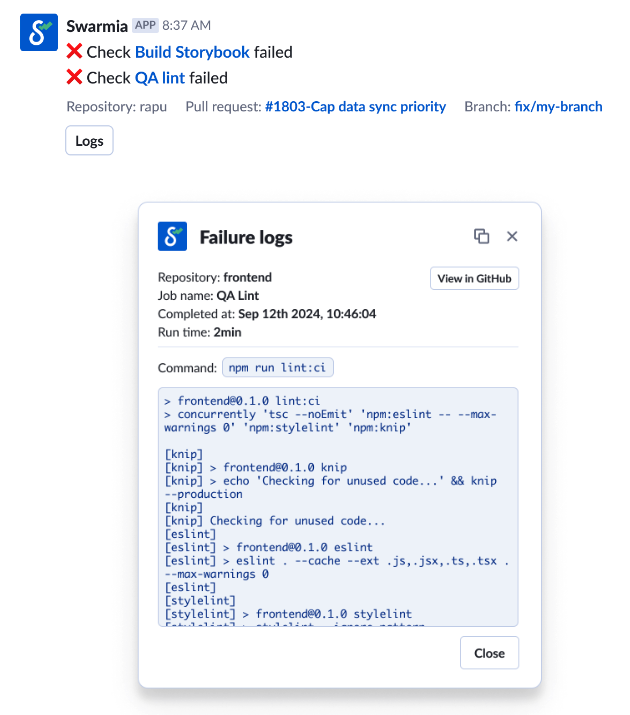
Getting started
Navigate to Manage notifications under your profile picture to connect your Slack or Microsoft Teams account to Swarmia. Once connected, the bot will be able to send you direct messages with the following updates:
Pull Request review requests
Pull Request approval & comments
Failed CI builds
Once a Pull Request is merged, the bot helps you to link it to a relevant Jira issue
The Microsoft Teams integration does not yet support all of the notification types above, but we’re steadily expanding its capabilities.
From January 22nd, 2025, onwards, the Slack connection is made automatically if the Slack account email matches the user's email in Swarmia.
Last updated
Was this helpful?